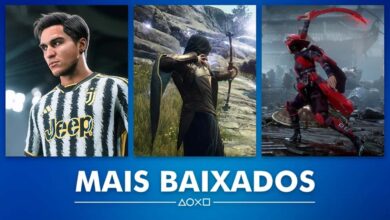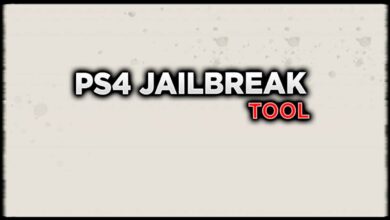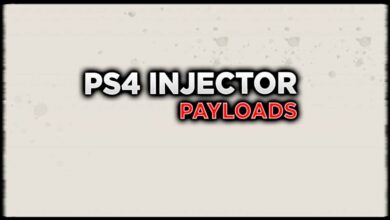3 dias atrás
GTA 6 Gameplay em Unreal Engine 5
4 dias atrás
PS5 9.00 INJECTOR PAYLOAD USB LOADER
4 dias atrás
PS5 JAILBREAK 9.00
4 dias atrás
PS5 EXPLOIT 9.00
4 dias atrás
PS4 11.50 INJECTOR PAYLOAD USB LOADER
4 dias atrás
RPCS3: O Melhor Emulador de PS3
4 dias atrás
DUCKSTATION: O Melhor Emulador de PS1
4 dias atrás